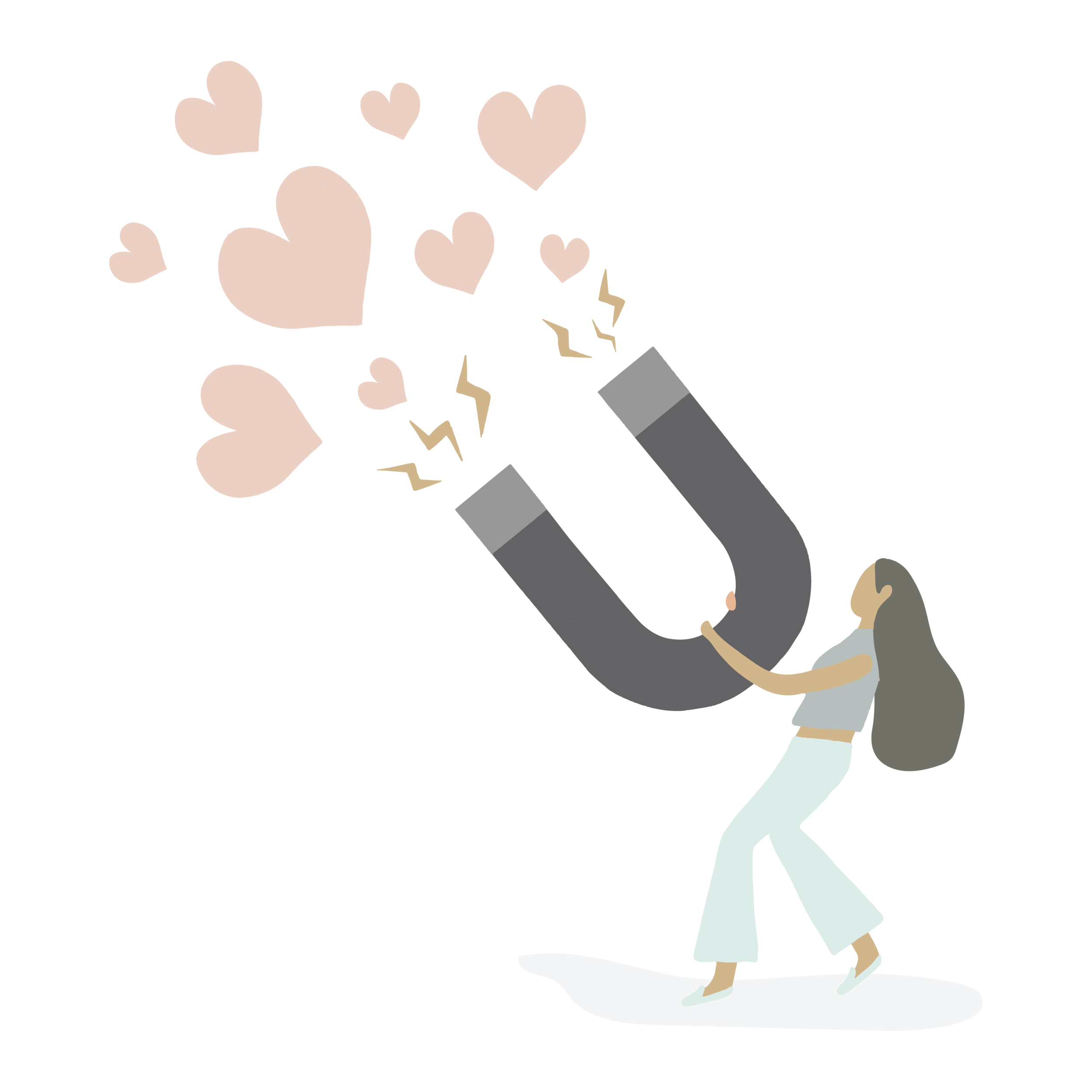How To Write Etsy Listings That Convert
Pulling your hair out over your product listings?
Maybe you dread that big empty product description box. Maybe you’ve read every article imaginable, trying to perfect your tags and titles but are still coming up short on getting traffic to your shop. Aren’t you tired of guessing? Isn’t there a better way?
Friend, you need a listing plan that you can stick to.
So who am I to tell you what to write, eh? I’m Sarah K, the owner of Modern Maker Stamps. I’ve been on Etsy for almost a decade. My 2010 listing photos were UGLY, my descriptions too long and my keywords drove zero traffic. But 10 years of learning will go a long way! I’ve had over 20,000 clients on Etsy alone & over half a million $$$ in sales.
I’m sharing my proven listing plan so you can:
Significantly increase your search traffic
Communicate your info quickly + clearly
Attract happy customers
Let’s get started….
Step 1 - Photos
If you’ve been selling on Etsy, I’ll bet you’ve already read a tutorial on how to take great photos. I’ve even heard a recent Etsy podcast that recommended you include “flat lay photos that include pinecones” as part of a recent trend. Yeah, I don’t think so. Let me save you some trouble.
What people want to see most is:
A super clear, well-lit photo of what you’re actually selling
A photo of that item being used (bonus points if it’s of a person smiling while using it)
That’s it! You do NOT need:
10 different photos
A bunch of distracting props
Pine cones of any kind
… you just need a super clear photo of what you’re selling and to show your audience how it’s used.
Step 2 - Titles
The MOST important way to drive traffic to your Etsy shop is your listing title, and I’ve found an awesome tool to keep you from having to guess. It’s called Marmalead.
No, I’m not an affiliate or co-owner or any nonsense, I’m just an Etsy seller who has found this tool incredibly helpful and want to pass it along. Marma is reasonably priced - and when you subscribe you’re supporting a fellow small business. If you’re on a budget, I recommend getting a short-term membership and do all your title editing in the same month.
Here’s what they do: they rate the most popular search terms so that you can get your listings found.
They have lots of their own resources, but here’s what I recommend:
Use the “Storm” feature and type in every word you can think of to describe your item
Choose the highest rated keywords & save them
Check on your product grades for anything that needs major improvement (the D’s and F’s)
Type up those best keywords as your listing title, separated by dashes or lines, with the text that best describes your item first
Here’s an example of the title of one of my bestselling Etsy listings:
Ginkgo Leaf Stamp | Plant Lady Gift | Ginko Stamp | Gingko Leaf Stamp | Gingko Plant Stamp | Ginkgo Biloba Rubber Stamp Design
Seem wordy? You’re right, it is! But it includes things people are searching for already on Etsy, according to Marmalead. It also includes a few different spellings! Getting traffic means knowing what your dream client is searching for so they can find you. Use Marmalead, get creative, find the best keywords and quit guessing.
Step 3 - “About”, Category, Manual Renewal + Type
These are self-explanatory, but some advice here: answer each one honestly and use everything that applies. Don’t use things that don’t apply just to get in front of more eyeballs. That only hurts your conversion rate.
I also recommend that you manually renew your listings so that you can review items not selling. If it didn’t sell in 3 months, it may be time to edit or let go of that listing.
Step 4 - Description
Here’s some relief for you: you don’t need clever, witty or ultra-detailed listing descriptions. Most customers will skip or only skim them anyway.
What you really want is to tell your customers exactly what they’re getting and link to anything else they might need to see in your shop before making a decision.
Here’s what I include:
Line #1 answers the question “If I click Buy Now, what will I receive?”
Next, a link to accessories or similar items. For example, I sell rubber stamps, so this 2nd line will say “Don’t forget ink! Add it here: [link]”
Any more links that would be helpful:
See more from this collection: [link]
Find more like this here: [link]
Want it quickly? Purchase a rush here: [link]
If you’d like to customize or have questions, send a message or email me at [email address]
[ A divider ]
A copyright line to remind people you’re a business with legal rights
That’s it! Here’s an example of mine:
Gingko Plant Rubber Stamp, with engraved wood mount & handle
Don't forget ink! Add it here: https://www.etsy.com/shop/ModernMakerStamps?section_id=22664570
Need it FAST? Add a RUSH here: https://www.etsy.com/listing/623941474/rush-my-stamps-fast-shipping-for-all
Find more Plant + Flower designs here: https://etsy.com/shop/ModernMakerStamps?section_id=18311834
---------------
All images & designs © Sarah Kathryn 2010-2020. All rights reserved.
If you get stuck answering questions that are already answered in your FAQs or on your listings, I see you! The best way to reduce repeat questions is to take note of questions you’re getting asked the most — and answer them as high up on your descriptions possible. Just use the least amount of words possible.
A Bonus Tool for your Descriptions
Editing your descriptions one by one is a PAIN. And while I don’t recommend having the exact same description for all of your listings (even if they’re similar products), there’s a free tool that can help you edit + add text in bulk that I can’t live without … VELA. I also use it every year to update the date on my copyright — right now it says “© Modern Maker LLC 2010-2020” and next year I’ll change it to “© Modern Maker LLC 2010-2021.”
Step 5 - Variations, Customization + Section
These will obviously depend on your item, but keep it simple.
If your item can come in 3 different sizes, the variation will be “Size” and the options will be “3 cm, 6 cm, 8 cm” or “3”, 6”, 8”.
If your item can be customized, detail what they’re customizing simply. For example, if you’re listing a personalized ring, your personalization field should say “Text I’d like on my ring:”
For sections less is more! Don’t go overboard. Customers don’t want to spend 15 minutes trying to figure it out. And worse — they WON’T.
Step 6 - Tags
If you’ve already made up your titles, you’re in luck! Tags are a repeat of the keywords you found for your title. Anything with high search & engagement, especially with low competition, is best.
And use them ALL. Don’t leave tags blank. Include general ones if you need extra, but only if they accurately describe your item (things like “personalized gift” or “custom jewelry gift”). Adding keywords that don’t describe your item will hurt your conversion rate, so stick only to what describes your work. And look new tags up on Marmalead before you list it in there — they can tell you right away if that tag is getting searched.
Final Step - All the Rest
Tips for the rest of your listing:
Materials - Be as honest + simple as possible.
Pricing - Use a guide + check the current market. Don’t undersell yourself.
Quantity - Obviously this is how many you’ve got in stock — but if it’s made to order, I recommend listing 5 or less to create some scarcity.
Restock Requests - I recommend you opt-in if you can restock so you can gauge future interest
Shipping Profiles - If you deal with similarly-sized items, keep a profile that’s a tiny bit higher than the average it costs you to ship. I recommend offering a free shipping guarantee (free shipping for orders $35+) only if your items are inexpensive to ship. Etsy has lots of advice on how to integrate your shipping prices into your regular prices. Don’t feel pressure to ship for free if you don’t want to, but do look into how you might integrate the shipping into your product pricing to attract more buyers.
Marketing - Advertise only what’s most popular AND the most profitable. If you do marketing, I recommend promoting 1-5 items in total — & only if they are both popular and profitable.
That’s all friend! Publish & watch your traffic, conversion rate + profits increase!
With love from your creative biz friend,
Sarah K
Have a question? Leave a comment or email me. I’m all ears.